On the surface, accounts receivable seems pretty straightforward.
Your business delivers goods or services to a customer and sends an invoice for said deliverables. The customer pays the invoice within your agreed upon time period, and you record the payment.
However, there’s a series of steps that need to take place for all of this to flow smoothly. These steps make up your accounts receivable process.
From the moment you deliver the goods/services to when the payment is recorded and added into your balance sheet, each step in between can impact your accounts receivable.
Without a clearly defined accounts receivable process, you risk clients paying late or not at all.
On top of that, even the payments that are made can become difficult to track and account for, which makes month-end close a nightmare.
All of this can negatively impact your cash flow and create financial instability.
Whether you’re creating an accounts receivable process for the first time or worried your current process is limiting your growth, keep reading to learn the ins and outs of building an effective AR process.
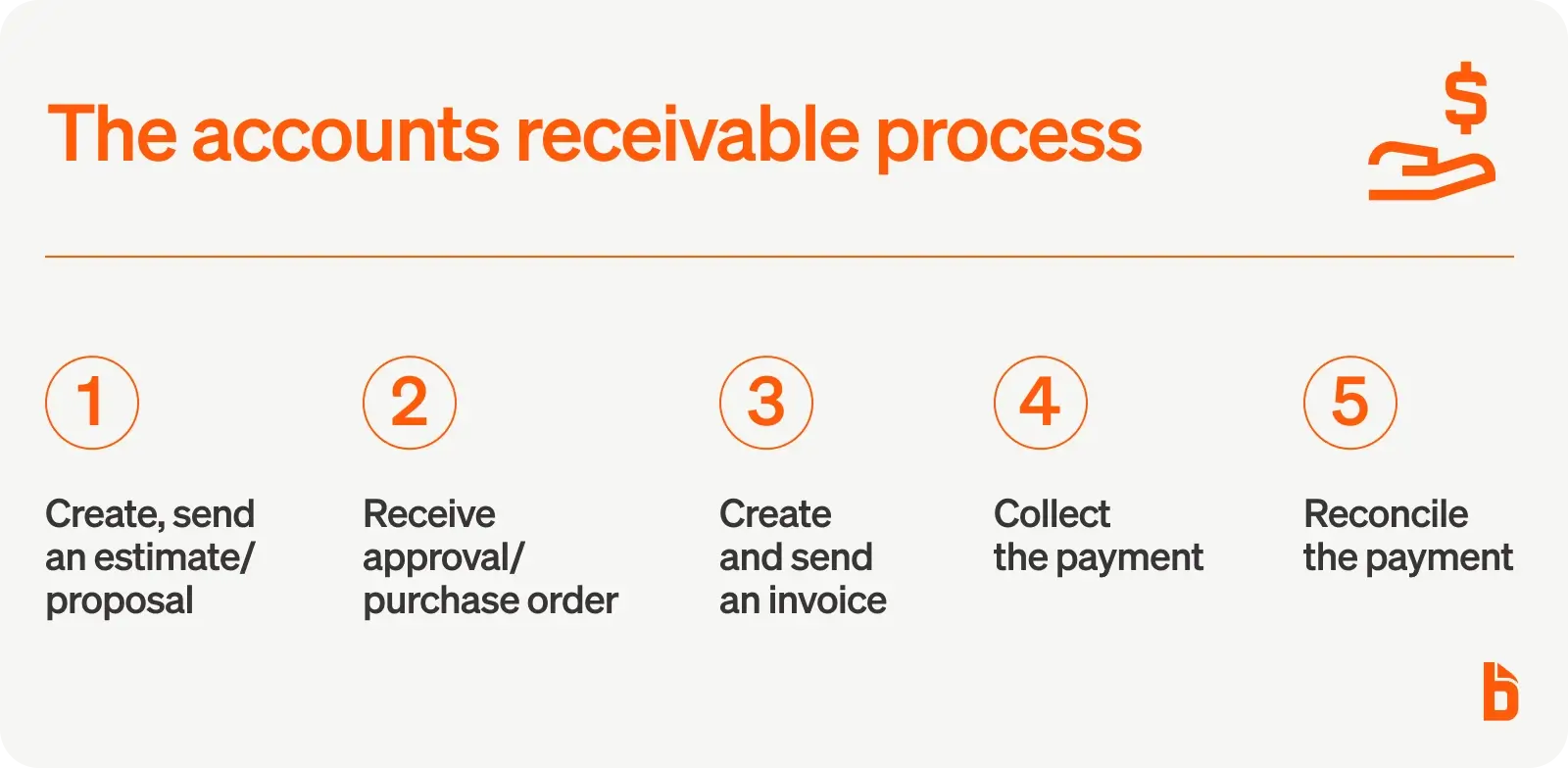
What is the accounts receivable process?
The accounts receivable process is the series of steps a business takes to send invoices to their customers and receive the payments.
From the moment you send a quote to when you record the paid invoice in your books, all the financial tasks needed to get from point A to point B are included in the AR process.
Keep in mind that the AR process is only applicable when you’re selling a product or service “on credit”.
In other words, it’s only necessary when customers pay for your product or service after you’ve delivered them.
If a customer pays for your offering before or upon delivery, this process likely isn’t necessary.
The process may look slightly different from one business to the next, but generally speaking, the accounts receivable process includes these five steps:
- Create and send an estimate/proposal
- Receive approval/purchase order
- Create and send an invoice
- Collect the payment
- Reconcile the payment
Let’s take a closer look at each step.
1. Create and send an estimate
The first step in the AR process is to provide customers with an estimate or quote for the work to be completed.
For instance, a marketing agency might quote $2,000 for a content deliverable.
Depending on the type of product or service you offer, it may be worth it to note on the quote that the price is subject to change.
For instance, construction companies may provide an initial quote, but after they start working they discover other issues that need to be fixed.
Since those new issues weren’t included in the original quote, the final price will need to be adjusted accordingly.
2. Receive approval/purchase order
Before delivering your product or service, the customer needs to agree to the price and terms set in your quote.
Some businesses require a formal “approval” through a purchase order or signature on the initial quote. Others get a verbal commitment. Choose the method that’s best for your business.
3. Create and send an invoice
After the customer has agreed to your proposal and you’ve delivered the product or service, the next step is to create and send an invoice.
An invoice is your formal request for payment from the customer. While the look of invoices can vary, most include a few standard pieces:
- Your company’s name and contact information
- The customer’s name and contact information
- An invoice ID
- Invoice date
- Payment terms and due date
- Line items for each product or service delivered
- The total amount due
- Instructions on how to pay

4. Collect the payment
This is sometimes the most difficult part of the accounts receivable process—waiting to be paid!
While some customers may pay immediately, others may have accounts payable or invoice that dictate when they process invoices.
To expedite your AR process, you can send scheduled follow-ups to remind customers about outstanding invoices.
Remembering to send these reminders is another task added to your plate.
You can ease that process by using AR software that sends automatic invoice reminders to your customers (hint: like BILL).
5. Reconcile the payment
Simply put, accounts receivable reconciliation is the process of ensuring that all outstanding invoices have been paid, and making a plan for those that haven’t.
Sometimes there may be discrepancies between how much was owed on an invoice and how much was paid.
The AR reconciliation stage is the time to address all of these potential mismatches. Once the payments have been reconciled, the process is finished!
You can think of the AR process like an assembly line. Each step needs to be completed before you move to the next one.
When there’s a delay in any of the steps, it slows down the entire process.
That’s why it’s imperative that you streamline your process and get it to run like a well oiled machine. That’s where automation comes in handy.
How to automate the accounts receivable process
While establishing an AR process is very beneficial, it does take time and effort to manage.
Luckily, you can speed up the process and ease some of the burden with automation.
Here’s a quick breakdown of how to automate some of the most time consuming steps in the AR process:
Use templates for proposals and estimates
Creating an original email or document every time you send an estimate or proposal might be manageable if you’re only sending a handful a week.
But as you grow, it’ll eat away at your time and potentially cause delays in your accounts receivable process.
An easy way to save time and speed up the beginning of your process is to use templates for your proposals and estimates.
If you send proposals through email, you can use boilerplate language for parts of it and personalize it as necessary.
Take it a step further by automatically sending your proposals and estimates as well.
Allow customers to approve estimates online
The easier it is for customers to approve your estimate or proposal, the faster you can start delivering your products/services.
You can make this step more convenient by allowing them to approve your estimate online.
Automate the invoicing process
Invoicing is an entire process within your larger accounts receivable process. Luckily, you can use automation for nearly every step.
- Use invoice templates with pre-set fields that can be customized for each client
- Schedule when your invoices are sent
- Automate recurring invoices instead of sending new ones each month
- Send automatic follow-ups for outstanding invoices
- Give customers multiple ways to pay so they can choose what’s most convenient
- Use AR software that syncs invoice payments with your accounting software to speed up reconciliation
If you’re still creating, sending, and tracking invoices manually, adding a little automation can save you hours of work and speed up your entire AR process.
And if you’re on the hunt for a tool that can do everything we just outlined, check out BILL.
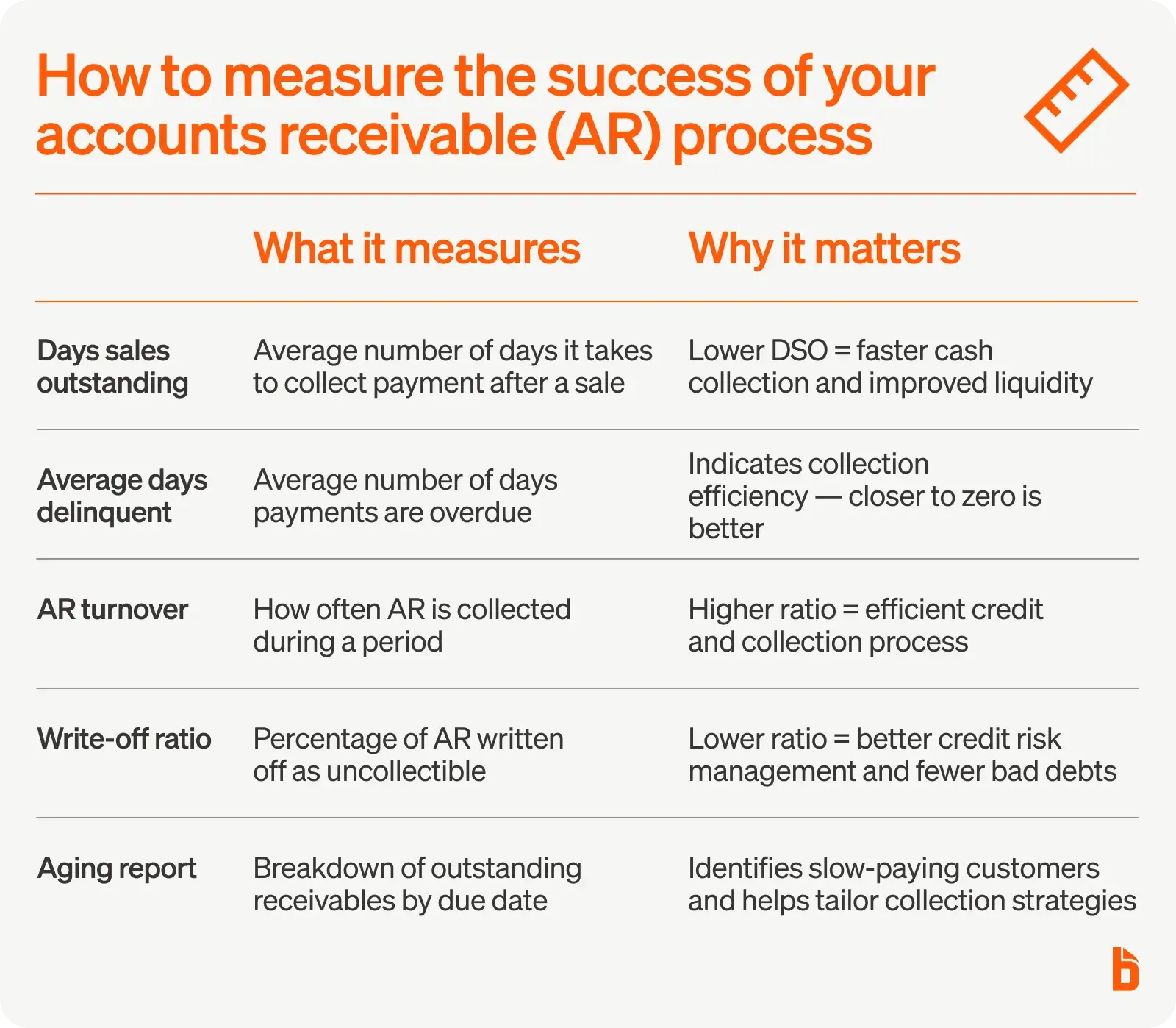
How to measure the success of your accounts receivable process
You can’t improve what you don’t measure. That includes your accounts receivable process.
Luckily, there are several metrics and key performance indicators (KPIs) you can track to monitor how effective your process is and spot opportunities for improvement.
Here are some important KPIs to consider:
Days sales outstanding (DSO)
DSO is a financial metric that represents the average number of days it takes to collect payments from customers after a sale has been made.
It’s calculated by dividing accounts receivable by the average daily sales.
A lower DSO indicates a faster collection of payments and better liquidity.
Average days delinquent
This metric measures the average number of days that accounts receivable payments are overdue.
It helps you assess the effectiveness of your collections efforts.
Ideally you want this number to be as close to zero as possible, because it means customers are paying you on time.
Accounts receivable turnover
Accounts receivable turnover is a financial ratio that assesses how efficiently your company manages its accounts receivable.
It’s calculated by dividing net credit sales by the average accounts receivable balance.
A higher turnover ratio suggests that your company is collecting payments quickly and efficiently.
Write-off ratio
The write-off ratio is a measure of the percentage of accounts receivable that your company deems uncollectible and removes from its books as bad debt.
It reflects your company's ability to accurately assess credit risks and your ability to collect debts.
A lower write-off ratio is generally preferable as it indicates better credit management.
Aging report
One report that can give insights into your process is the accounts receivable aging report.
This report highlights which customers are overdue or slow to pay.
Here’s an example of what an aging report looks like.

You can use aging reports to highlight customers with a history of late payments and decide how to best handle them so it doesn’t delay your AR process.
For instance, you might impose shorter payment terms or require payment upon receipt.
This is by no means an exhaustive list of ways to measure your accounts receivable process, but it should give you a great starting point.

How to improve your AR process
In addition to automation, here are some other ways to create an effective accounts receivable process..
Set timelines and expectations
How soon after sending an estimate do you wait for customers to respond?
When do you send invoices?
How long should an invoice sit unpaid before you nudge the customer?
What’s the criteria for writing off uncollectible accounts?
These are all questions you should be able to answer with pre-set guidelines.
Consider documenting your entire accounts receivable process with clearly defined timelines and due dates for each stage.
Not only will it help expedite your efforts, but it makes it easy for your team to know how to handle any situation that might delay your AR process.
Look for bottlenecks
As we mentioned earlier, a delay in any step of your process slows down the entire thing.
If you notice there are constant hold-ups in particular stages, look for ways to resolve them.
For instance, if invoices are frequently sent weeks after work has been completed, dig into why it’s happening.
Are invoices being sent manually? Does your AR software have the wrong timeline setup?
Once you identify where the bottlenecks are and how to unblock them, you’ll be able to speed up your entire process and get paid faster.
Make the process easier for the customer
At the end of the day, your AR process centers around your relationship with customers.
You’re putting the process in place to deliver a product/service to customers and collect payments as efficiently as possible.
We’ve already mentioned the importance of making it easier for customers to approve estimates and pay invoices.
However, you can also:
- Ask for their feedback on your process
- Offer early payment discounts to help prevent delays in payment
- Offer longer net terms for well qualified customers
- Be clear and up front about due dates and potential fees
All of this can help you foster better relationships with customers, which in turn can help your AR process flow more smoothly.
Regularly reconcile accounts receivable
AR reconciliation isn’t just something you do to check off a box. It’s a great opportunity to double-check your work and spot issues before it’s too late.
During reconciliation you check to make sure any payments you recorded are accurate and that there are no discrepancies.
The earlier you spot these, the easier it is to fix them.
For instance, say you invoice a customer for $10,500 but they only paid $1,500. You accidentally marked it as paid because you overlooked the extra zero.
During reconciliation you’d be able to check the amount paid against the invoice and proposal and see you made a mistake. Then you can reach out to the customer and collect the remaining debt.
If you reconcile the invoice within weeks of the payment, it’s easier to address.
But on the other hand if you wait months, or don’t reconcile your accounts at all, you’d potentially lose out on thousands of dollars owed to you.
Re-evaluate your process
In addition to known bottlenecks, it’s helpful to take time to re-evaluate your AR process from time to time.
It’s easy to get complacent when things are working smoothly.
But why wait until invoices go unpaid or delays start popping up to make changes?
There are likely opportunities to improve your process that you may be overlooking.
Are there any new tools that can save you more time?
Are you using all the analytics and data available to you?
Have you implemented any of the feedback customers have given you on your AR process?
Whether you do it monthly, quarterly, or annually, set up some time to evaluate your entire process. You might be surprised by what you find!
Ready to automate your accounts receivable process?
Your accounts receivable process is critical to making sure your business gets paid as efficiently as possible.
Any delay in the process impacts your cash flow and overall financial health of your company, so it’s vital that you get it right.
You can make the process much easier by using an accounts receivable system that automates many of the most time consuming steps—like BILL.
BILL helps you save time by allowing you to:
- Create and send invoices
- Track the status of those invoices
- Collect payment
- Reconcile payments
Whether you’re creating an AR process for the first time or looking for ways to improve what you’re currently doing, find out how BILL can help.
Accounts receivable process FAQ
How does BILL automate my accounts receivable process?
BILL automates your accounts receivable process by digitizing the way our users go about paying you. BILL takes the accounts receivable process into the digital world for convenience and efficiency, and lets you accept domestic ACH, virtual card, or check.
BILL also assists businesses with their recurring invoices, payment reminders, overdue reminders. One of the most important features we provide is syncing received payments directly with your accounting software to eliminate any room for error.


