BILL’s enhanced 1099 Filing solution, complete with full state filing, the AI-powered BILL W-9 Agent, and more, finance teams and accountants can finally make this tax season their easiest yet.
Finance teams and accountants everywhere brace themselves for 1099 season.
We’ve heard countless stories from businesses and accounting firms who dread this time of year—the sheer volume of manual tasks, tight deadlines, and the struggle to chase down missing W-9s make it one of the most stressful responsibilities on their plate.
Tax compliance shouldn’t feel like a scramble. It should be simple, accurate, and automated.
A 1099 form is how the IRS ensures payments to independent contractors, freelancers, and other non-employees are properly reported.
If your business pays a contractor above a certain threshold in a year (see the IRS website for latest guidance), you’re required to file a 1099, typically a 1099-NEC or 1099-MISC, and deliver copies to both the IRS, states, and your vendors by January 31.
For most teams, the traditional 1099 process looks something like this:
Manual work: Collecting W-9s, validating payment data, and chasing down missing vendor information can take hours.
Disjointed systems: Payments, vendor records, and filing tools live in different places.
Tight deadlines: There’s little room for error once January begins.
Compliance risk: Even small mistakes in TINs or vendor details can lead to rejections and penalties.
It’s no wonder so many finance teams approach 1099 season with a mix of urgency and anxiety.
This year, we’ve taken major steps to simplify every part of the process, based on direct feedback from customers and accountants.
Full state filing coverage: BILL now handles state-level filings in all 50 states—no more manual submissions or guesswork.
AI-powered W-9 Agent: Our new intelligent W-9 Agent automates W-9 collection by reaching out to vendors, validating details, and flagging mismatches
Simplified corrections and editing: Easily add or edit reportable amounts, categorize payments, and make post-filing corrections.
Improved bulk actions and filters: Manage large volumes of vendors and forms with intuitive search and bulk tools—perfect for accounting firms and high-volume filers.
Our enhanced solution is designed to work where you already manage your financial operations, right inside BILL.
With everything connected, you can spend less time preparing forms and more time driving your business forward.
*Based on analysis of 22 leading U.S. financial platforms offering AP, spend management, ERP-native AP modules, or 1099 filing capabilities (November 2025).
BILL customers who used our 1099 Filing solution last season reported major time savings and reduced stress:
*Based on a 2025 survey of over 2,700 1099 Filing with BILL customers
Ready to make 1099s the easiest part of your tax season?
Learn more at bill.com/product/1099-filing, or reach out to your BILL representative today.
Managing transaction details across your ERP and Spend & Expense just got easier. With dimension auto refresh, BILL automatically maps any new dimension values from your ERP into Spend & Expense every time sync runs. No more building categories in two places or manually sorting transactions.
This auto refresh capability can be enabled for multiple transaction dimensions, including chart of accounts, projects, departments, locations and more,ensuring you have all the details you need to keep all transactions neat and your books organized.
Key benefits:
View this article for instructions on setting up auto refresh for your account.
All new BILL Spend & Expense users now get a virtual card automatically when they create an account. It works just like a physical card, giving you faster, easier access to funds instead of waiting for the mail.
Key benefits
You can now receive text message updates about your BILL Spend & Expense credit application. These notifications help you stay informed, complete steps on time, and keep your application moving forward.
When you opt in, you’ll get timely reminders and updates sent straight to your phone, so you always know what’s needed next. Start your application today!
You now have a singular place to handle all approvals within BILL Spend and Expense. The new approvals dashboard lets you see all request and approval types, whether it's a funds request, post-spend transaction approval, or reimbursement. Here’s all that’s new:
The result is fewer delays, fewer declines when your employees need money, and a smoother experience as you divvy out money to your team
BILL has already delivered AI at scale to SMBs and accountants. Now we’re launching AI agents and new AI features to power financial operations for nearly half a million growing businesses and more than 9,000 accounting firms. Our first AI Agent, the W-9 Agent, is now available and ready to use. It’s the first of its kind in the industry to autonomously email vendors and validate W-9s.
For more information visit the BILL AI page.
Simplify how your firm handles email alerts. Centralize your preferences in the Console, auto-apply them to every client you manage, and keep them in sync as you update. Admins can now create default settings to streamline onboarding without overriding personal preferences.
Introducing BILL Cash Account—a new business account built for BILL Accounts Payable customers. It’s the smarter way for your clients to maximize cash flow, earn 3% APY on operating balances, and streamline payments—all in one place.
No more shuffling funds between treasury and operating accounts. With BILL Cash Account, your clients can earn interest and make payments from the same account—keeping cash where it’s most productive.
Key benefits:
BILL Cash Account integrates seamlessly with your accounting software, so you and your clients can manage payables, earn on operating cash, and simplify reconciliation—all in one place, without the hassle of separate systems.
Visit the Cash Account webpage to learn more. Terms and conditions may apply.
BILL customers can now take amortization even further with the ability to sync BILL-generated amortization journal entries directly into your ERP.
Currently, NetSuite customers benefit from syncing amortized bills into NetSuite’s native amortization module. Now, BILL brings similar automation to more customers by generating and posting scheduled journal entries directly into QuickBooks Online, with additional ERPs to follow.
Here’s how it works:

With this expansion, customers who don’t have a native amortization module in their ERP can still automate the amortization process with BILL, saving time, reducing errors, and improving reporting accuracy.
Key benefits include:
For more information, check out the How to use BILL’s Amortization feature help article.
We’ve rebuilt our export functionality—now called custom file integration—to give you more flexibility and automation in connecting BILL to the systems you rely on. Whether you use vertical-specific software or unique accounting workflows, you can move financial data with ease. No more manual spreadsheets.
With custom file integration, you can:
Because BILL builds and manages all integrations in-house, you get the consistency and reliability you expect—at no extra cost. Stop reformatting files and focus on the work that moves your business forward.
Customers using Microsoft Dynamics Business Central now benefit from a full integration with BILL Spend & Expense, giving you greater control and visibility into your organization’s spend–without changing how you do business.
With our deep native integration, you can:
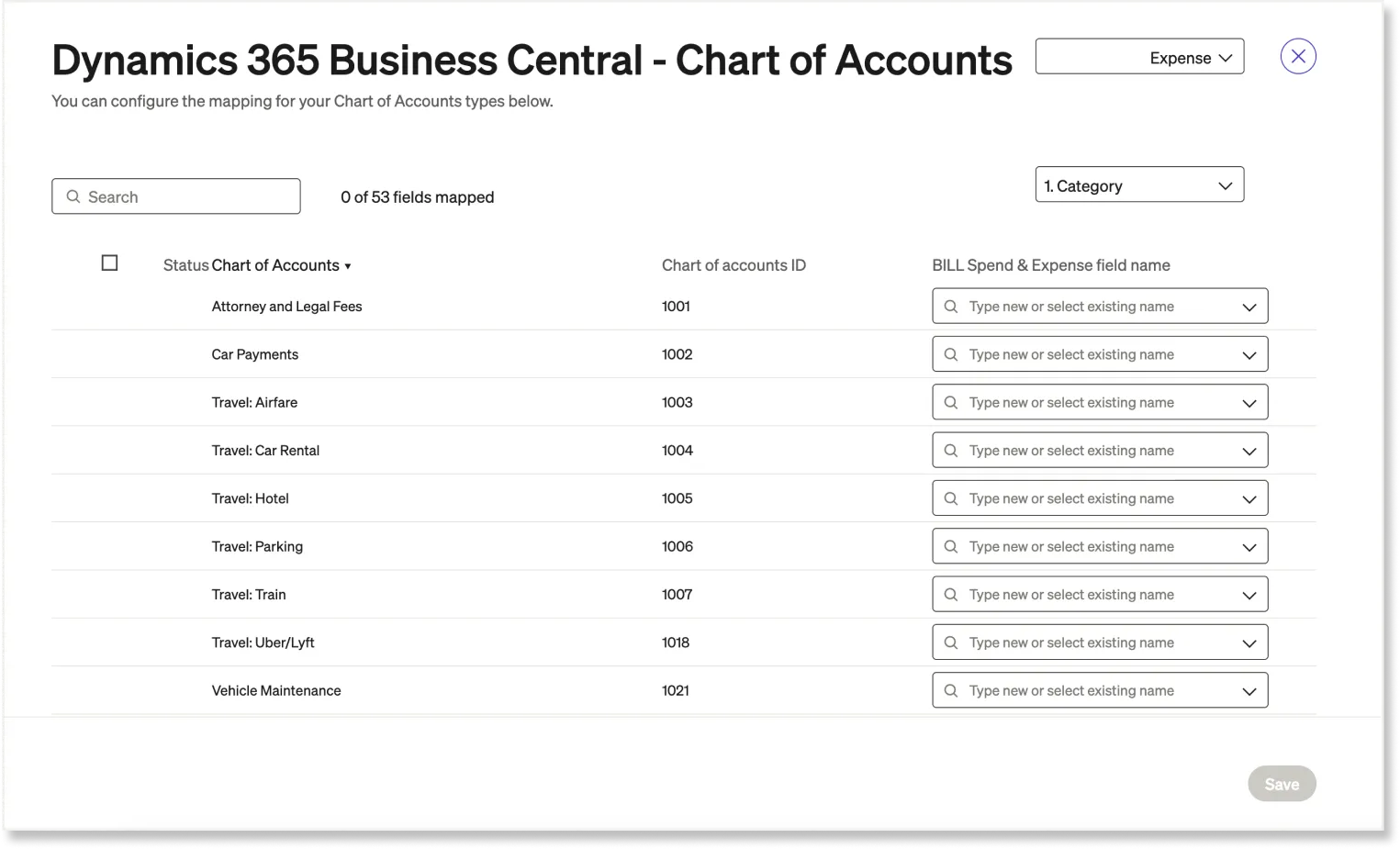
Because BILL owns both the card and the software, we’re able to deliver a level of integration no one else can. And, as always, our integrations are fully built and managed in-house, at no additional cost. Get started today!
Tracking down emailed receipts can slow your team down, especially as you grow. With our latest update, BILL Spend & Expense can now automatically import and match emailed receipts to transactions, helping you move faster without the manual effort.
No more digging or manual file uploads. When a travel-related receipt hits your inbox, BILL Spend & Expense detects and attaches it to the right transaction automatically. That’s one less task for your team and one more way to keep workflows running smoothly as your business scales.
Setup takes less than a minute. An admin with Google Admin Console access can enable the feature company-wide. From there, it runs in the background. There’s no extra work required from your employees. View our help article for detailed instructions here.
Save time and deliver more value to your clients.
Console Reports let you review payments, track performance, and surface trends across clients and teams in a single, centralized view.
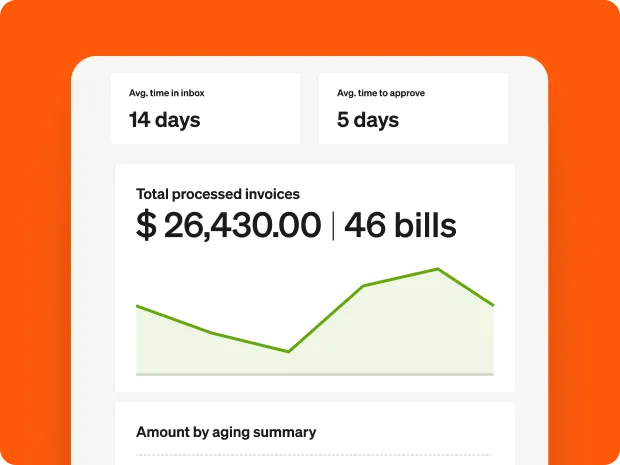
Access top AP reports and insights for all of your clients right from your Accountant Console. No need to toggle between accounts or export files.
Help your team stay at the top of their game with workflow data and tracking to identify bottlenecks, optimize processes, and enhance overall efficiency.
See outstanding bills and client activity trends with help from data widgets, charts, and summary views that make the information easier to understand, share, and act on.
Managing bills across multiple entities doesn’t have to be complex. With the newly updated BILL Multi-Entity, you can centralize approvals and payments, cut down repetitive tasks, and gain complete visibility—all from one place.
Shorten approval and payment processes that used to require hours of repetitive work into a streamlined, efficient process. From a single, unified view, you can see all bills pending approval across your linked entities, quickly review vendor and bill details, and approve or deny bills in just a few clicks.
With BILL Multi-Entity, you get clear visibility across all of your linked entities. A new parent-level app provides top-level aggregation so you can view and manage bill and vendor details from one place. A dedicated parent-org user ensures your billing operations stay organized, giving you the oversight and control you need to manage with confidence.
From one dashboard, you can view all bills ready for payment, update payment details such as funding accounts or processing dates, and pay hundreds of bills simultaneously across multiple entities. BILL seamlessly syncs with your accounting software, helping you keep everything accurate and up to date while dramatically simplifying your payment workflows.
Managing receipts after a trip shouldn’t slow you down. With our new Lyft integration, BILL Spend & Expense automatically pulls your Lyft ride receipts and matches them to the right transaction. No manual uploads or extra steps needed.
Setup is simple. Learn how to get started.
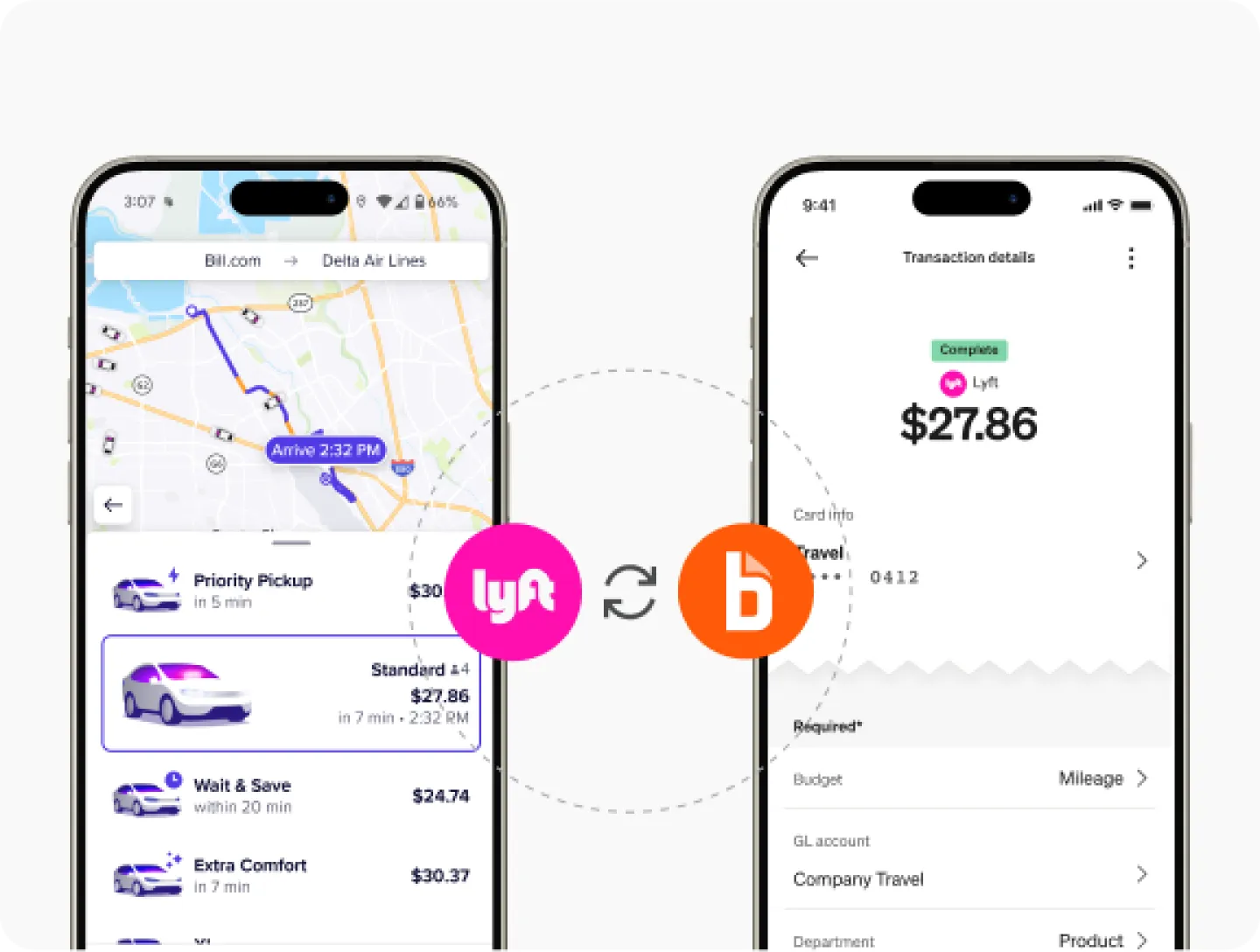
BILL Spend & Expense customers using Sage Intacct and QuickBooks Online can now benefit from the ability to sync reimbursements.*
Automatically sync your approved reimbursements directly into Sage Intacct, reducing manual entry, saving time, and enabling greater accuracy in your financial data.
BILL’s reimbursement sync offers superior flexibility in how you track and manage reimbursements as well:
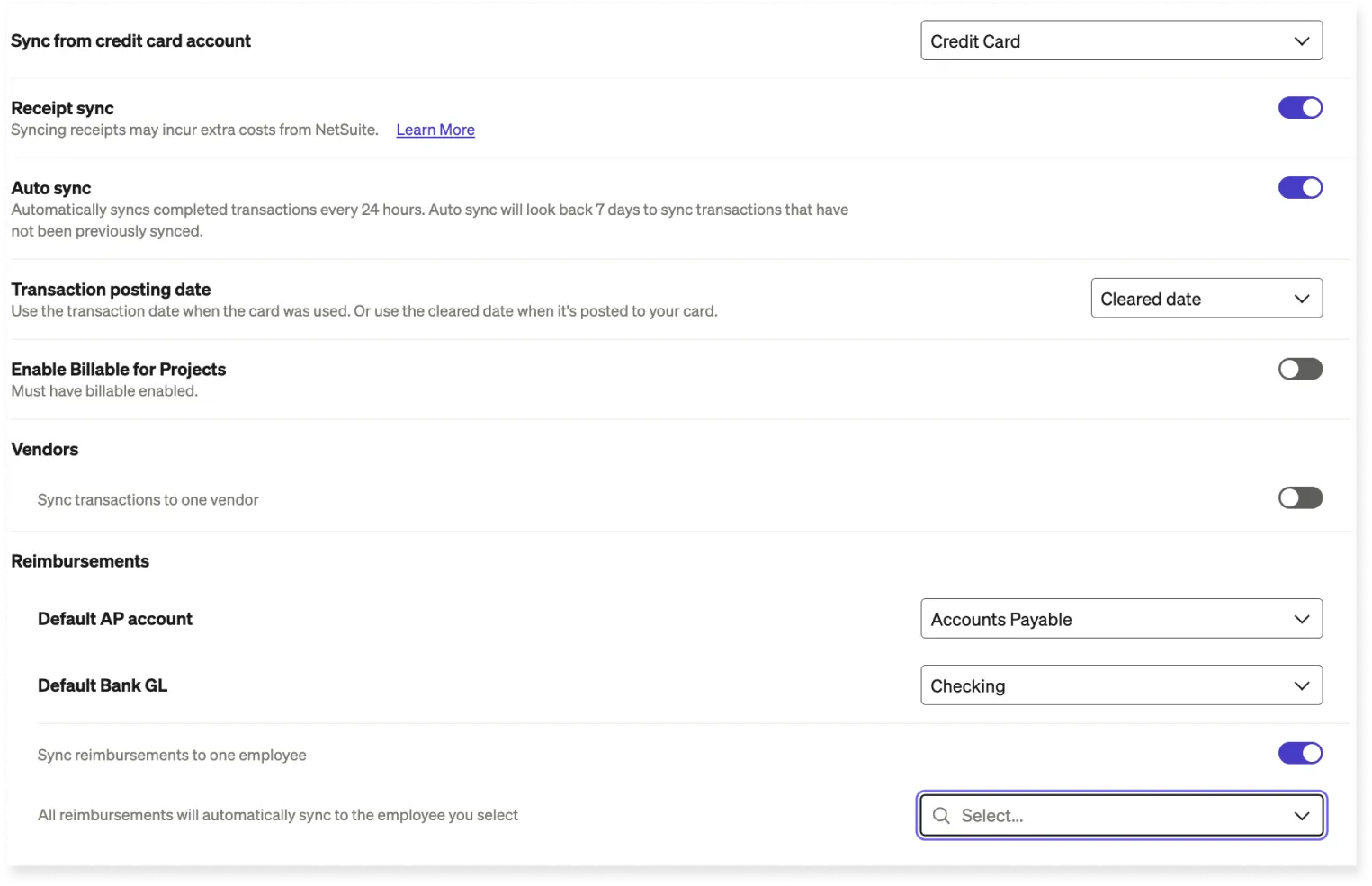
By automatically syncing your reimbursements, you can get a clear audit trail of your reimbursement transactions, making it easier to accurately track and manage your expenses, and ultimately get greater control, efficiency, and visibility into your financial data.
Reimbursement sync is currently available for Oracle NetSuite, QuickBooks Online, and Sage Intacct. We will continue to roll out reimbursement sync to other ERPs soon. Stay tuned!
For more information, please check out this article.
*Eligibility requirements apply for QuickBooks Online customers. See here for details.
If you spend any time at all reviewing receipts in Spend and Expense, this one’s for you.
Today, we’re making reviewing transactions smoother and easier with our redesigned transaction drawer.
We’ve rebuilt the transaction drawer from top to bottom to surface the most important details instantly and remove every extra click in your review flow.
You’ll notice more changes than what’s listed below, but here are the highlights for the things we’ve improved.
The upgraded transaction drawer is available for all customers today. Open any transaction and you’ll see the new experience.
BILL Spend & Expense customers now have the ability to control how vendor names sync into their ERP. Previously, transactions only synced with the default merchant name provided by the Visa network or card processor, which could result in redundant, messy, or undesired vendor records.
Now with Merchant Name Customization, customers can:
You can customize the vendor name at the transaction level prior to sync, or use the rules engine to define which merchant names should sync to which vendor – giving you greater control, consistency, and clarity in your financial data.
Simply go to the Vendor Rules page in Settings > Transactions to begin creating mappings. Rules will apply to future transactions and can be updated anytime.
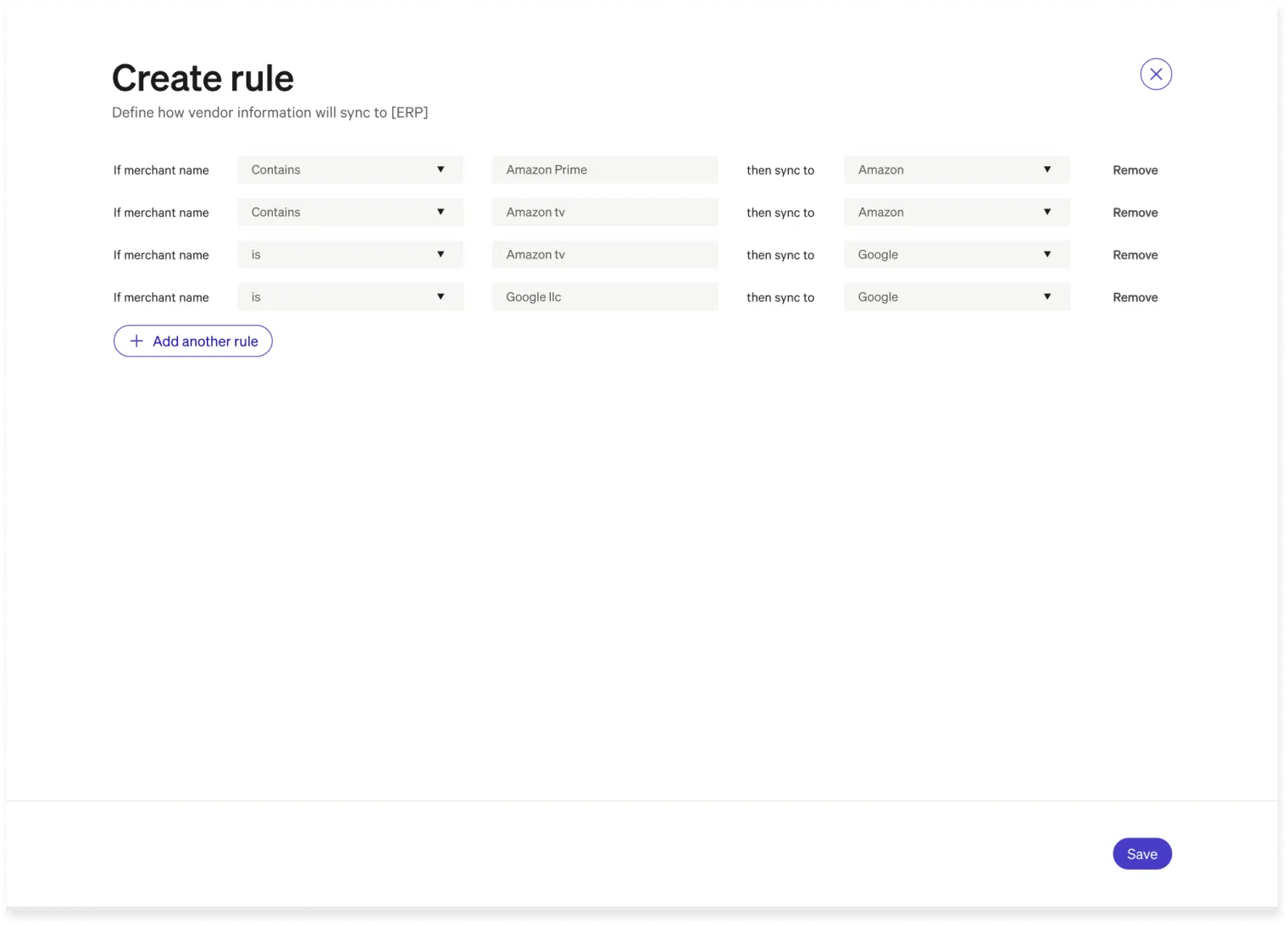
This can be used in conjunction with the generic vendor functionality as well, making it easy to track your most important vendors with your desired customization and rules, and then sync the rest to a default bucket of your choosing.
With these features, customers benefit from cleaner data, fewer vendor sync issues, and a streamlined vendor list that’s organized exactly as you want to see it.
We’ve redesigned your Payment Settings page to add clarity to your experience. You’ll be able to see how your billing cycle, automatic payments, low‑balance auto‑pay, and (for prepaid feature set customers) where Wire/ACH payments go before you hit “Save.” Easy to understand tips explain every toggle and setting in plain language, so you can set up your account and adjust your payments settings with confidence.

For more information about Payment settings, check out these resources:
The next time you create a budget, you’ll notice a simpler path. While nothing has changed about budget functionality, we’ve removed a few unnecessary decision points and streamlined the experience. We’re always looking for ways to make your experience better, and these updates to the budget creation process are part of that effort.
We're happy to announce two updates on managing and redeeming gift card rewards. These enhancements make gift card transactions easier and more efficient for both admins and recipients.
You no longer have to wait 10–15 business days to redeem gift card funds. Receive your virtual gift card funds instantly to show employees and clients appreciation easily.
Prefer physical gift cards? Your order will also be processed and sent out immediately to ensure a speedy delivery.
Reinforce your organization's commitment to thoughtful recognition by sending gift cards directly to recipients. When redeeming a card, you can now specify the recipient's name and email address. This ensures your card goes directly to the gift card recipient—not the admin redeeming it.
Learn More About Redeeming Rewards Gift Cards
The BILL Divvy Card may be issued by one of Divvy Pay, LLC’s bank partners. The BILL Divvy Card is not a deposit product. For your specific lender, see your Card Agreement.
The BILL API platform provides a robust, modern API solution designed to enhance connectivity and automate financial workflows.
You can now connect accounts payable, accounts receivable, and Spend & Expense capabilities directly into your software, automating processes and driving operational efficiency at scale.
For app developers, easily integrate BILL’s financial capabilities into your applications to create new value for your users.
Accounting firms can leverage the API to automate client workflows and scale their back-office operations efficiently.
Our new self-service experience makes it easy to start building by generating your developer key directly within the BILL application.
Get started now – explore our developer documentation.
BILL customers using Oracle NetSuite can now sync amortized bills to their NetSuite amortization module!
When NetSuite customers create a bill in BILL, they can now identify whether it needs to be amortized. Once identified, amortized bills will sync to NetSuite, with records inserted using NetSuite’s native amortization module.

Because this integrates directly with NetSuite’s native functionality, you don’t need to separately track or manage amortized bills within NetSuite and BILL—they just sync over to NetSuite exactly how you want to see them.

You can enable amortization from your Sync settings. From there, you simply toggle amortization on from your bill, select the desired template, determine the start and end date, and just sync your bill like normal!

With the ability to sync amortized bills, customers benefit from significant time savings, more accurate financial reporting, better cash flow management, and stronger compliance and accuracy.
Need more credit? Find out if you’re qualified instantly. We’ve automated the credit review process so that we can review requests under $250,000 on the spot—no waiting, no paperwork.
Just select “Request credit change” from your BILL Spend & Expense dashboard to get started.
*The BILL Divvy Card may be issued by one of Divvy Pay, LLC’s bank partners. The BILL Divvy Card is not a deposit product. For your specific lender, see your Card Agreement.
We've strengthened the security of the BILL Spend & Expense credit application by adding phone number verification to the signup process. Now, authorized signers must verify their identity via text message before signing and submitting their application. This added layer of protection helps prevent unauthorized access and keeps your application secure.
You can now add residential addresses when creating or editing a person’s profile. This makes shipping cards to employees, especially those working remotely or international locations, easier than ever. Simply add their residential address, and we’ll make sure it gets to the right place.
BILL customers using Sage Intacct can now sync user-defined dimensions (UDDs) on all card transactions!
Previously, syncing UDDs was only available to for BILL Accounts Payable and Accounts Receivable. Now, BILL Spend & Expense customers get the same flexibility to sync UDDs on card transactions.
You no longer need to edit transactions to match the fields in Sage Intacct—automatically sync up to six UDDs between BILL and Sage Intacct. Tailor BILL to your precise Sage Intacct configuration for greater control over your financial data.
Syncing your UDDs makes it easy to search, filter, and report on them directly from BILL. Enjoy greater efficiency, control, and a more comprehensive view of your financial data across BILL and Sage Intacct—exactly as you need it.

BILL Receivables has rolled out several new updates that make it easier to send invoices—your way. Check out the latest ways BILL helps you save you time and get paid faster.
Create a unique payment link you can share with your customers for streamlined invoicing. Once you generate the unique link, you have flexibility to share it with your customers in whatever way works best for your business. These payment links take your customers directly to the invoice for easy payment.
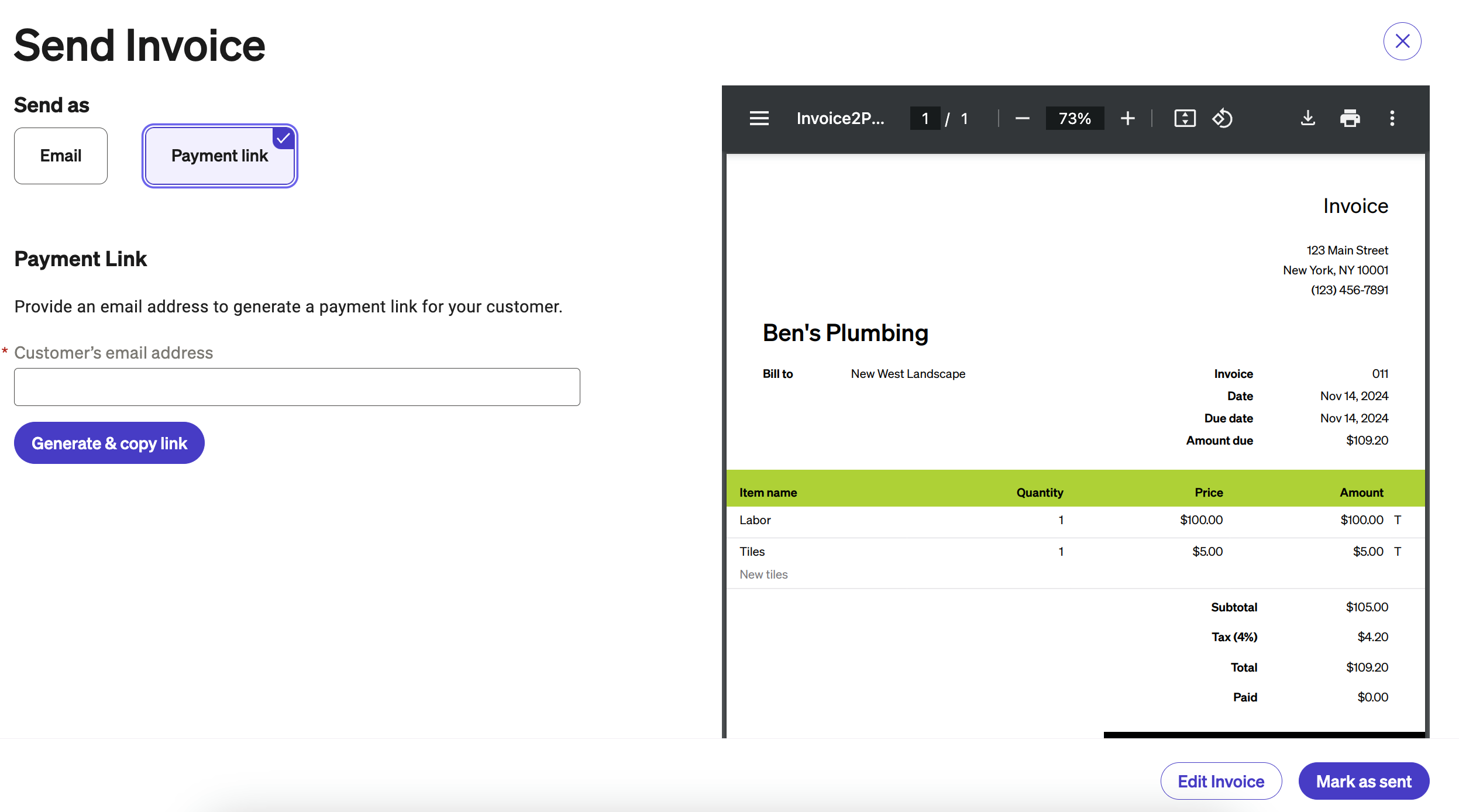
Schedule an invoice to be sent on a future date and time. This gives you flexibility to make sure the invoice timing is right for your business. Simply select Schedule email on the Send invoice page—and fill in your desired timing.

You can create a recurring invoice right from within the invoice creation flow. Simply select Recurring under Invoice frequency. Recurring invoices save you time—no more need to manually create repeating invoices for regular customers.

BILL Receivables has rolled out updates to make invoice creation faster and easier. Check out new features designed to save you time and give you more control over invoice details.
Save an invoice as a draft if you are not yet ready to send it out. You can save at any point in the invoice creation process. Then, you can access that saved draft by clicking Draft Invoices in the side navigation, or by clicking Invoices in the side navigation and filtering by Drafts. When you resume editing that invoice, all your prior progress will be restored.

While creating an invoice, you can see a live preview of how that invoice will appear in real time. This allows you to see exactly what your customers will see on the invoice when it is sent out. If you want to close out the live preview to create more screen space you can click Hide Preview.

Customize your invoice with your logo, colors, and create custom fields. Then, save these settings as templates for easy future use. Include all the info your customers need, right on the invoice.

We’ve made enhancements to the mobile rewards redemption experience to bring you the exact same features you’d get on the BILL Spend & Expense web app, making it easier than ever to redeem rewards on the go.
Learn more about redeeming rewards.
Virtual cards are now faster and easier to create, and they’re more flexible with custom controls! Here’s a quick breakdown of what’s changed.
Previously, virtual cards had to live within a budget, either as:
This could be restrictive when budgets weren’t needed.
Now, virtual cards can operate outside budgets, pulling funds directly from your credit line. You can set custom limits on these cards to maintain control.
There are now three funding options for virtual cards:
We've also replaced “Vendor” and “Member” terminology with clearer terms: “Assigned funds,” “Budget limits,” and “Custom limits.” Plus, “Additional Users” lets you share cards while maintaining ownership and control.
Managing incomplete transactions just got a whole lot easier with our latest Budget Policy update. BILL Spend and Expense Admins can now create a policy that will automatically freeze spending if users don’t complete their transactions within a set timeframe. Gone are the days of chasing users for their incomplete transactions.

Here’s a quick look at how you can use this feature to keep spending on track:
Cardholders will stay in the loop with helpful reminders:
This is something you’ve been asking for for a long time, and we’re super excited to deliver it for you.
It’s not always easy for employees to wait for reimbursements, and now they’ll have to wait less time. ACH reimbursement transfers will now take just 3 business days.
Here’s what you need to do -
That’s it. Once your bank is set up, reimbursements will flow with minimal delays. If you have any questions or run into issues, our support team is ready to help via chat or at 855-229-3111.
Security is a top priority for BILL. To help keep your account safe, we sometimes update the devices/operating systems we support. Please note that after May 1, 2025, we will no longer support Android devices with an operating system less than Android 12. This means that our app will no longer work on such Android devices.
We recommend updating your operating system or device. If that’s not possible, you will still be able to access BILL Spend & Expense on desktop devices.
If you have questions, please refer to this help article.
BILL now uses Google to validate addresses for physical card orders, bringing you address autocomplete and enhanced verification with the United States Postal Service. This ensures your address is accurate, so your physical cards are delivered smoothly and on time.
Managing your credit line just got even easier. You can now set a percentage of your credit line as a trigger for automatic payments. This means your payments will scale with your credit usage, helping you avoid maxing out your limit without constant monitoring.
If you haven’t enabled this feature yet, now is the perfect time to start automating your payments for easier credit management.
We’ve added a full page within your Rewards Dashboard that gives you a clear breakdown of how your rewards work. You’ll now see key details about your rewards program, including how you earn and redeem points, so you know exactly how to maximize your rewards.

BILL customers using Oracle NetSuite can now benefit from two very exciting upgrades to their sync:


The ability to sync reimbursements and custom segments provides greater efficiency, control, and visibility into your financial data.
Reimbursement sync is currently available for our Oracle NetSuite customers, and will be available soon for other ERPs. Stay tuned!
For more information, please check out the following:
We’ve added new features to AP Insights over the past several months. These features all work to give you more visibility into your payables.


This update enhances the flexibility and accessibility of AP Insights. Administrators can now enable AP Insights access for any user on a custom role, by simply granting the View Payables Insights permission. This feature enables decision-makers, many of whom have custom roles, to access key payables data for better informed decisions.
Key benefits:

You can now view your top five AP expense accounts over a specified time period, making it easier to identify spending trends. We made this update to address feedback about challenges in pinpointing spending patterns due to the difficulty in assessing categorized expenses across vendors and bills. This made it difficult to answer questions like how much was spent on marketing in a specific month or on rent over the past year.
Key benefits:

More easily visualize and compare key metrics year-over-year, enhancing your ability to detect anomalies and make informed decisions.
Key benefits:
All new BILL Divvy Visa Business Cards will now be Visa Signature Business Cards. This means your new cards automatically gain access to new, premium cardholder benefits.
Your new cards will have access to exclusive cardholder perks, including -
These benefits come in addition to all the existing cardholder benefits you already have with your BILL Divvy card, giving you even more reasons to spend.
These updates are live now and apply automatically to any newly created BILL Divvy Visa Signature Business Cards. Existing card holders are able to reissue their cards if they wish to obtain these benefits. To learn more about your benefits, visit the Visa Signature Business benefits page or check out our Help Center.
The BILL AP & AR app makes it easier than ever to manage your payables and receivables when you’re on the move. Receive and track payments and approve and pay bills—from wherever you are.

We've been hard at work fine-tuning our app with powerful new capabilities that offer enhanced usability, insight, and payment flexibility to help you run your finance operations from anywhere.
Just a few of the latest enhancements include:
We’re continuously enhancing our mobile app with exciting new features to make managing your financial operations on the go easier than ever.
Download the app and get started today!
Starting today, you can view a detailed log of all historical actions taken on your BILL Spend and Expense cards directly from the web app.
You’ll find a “Card History” option in the three-dot menu on the upper right of your card drawer. While this functionality already exists on your BILL Spend and Expense mobile app, the web version will include new details like:
These historical details are also rolling out to mobile as well. This update ensures you can easily review the actions taken on any individual card, so you always know who did what and when.
The BILL Divvy Card may be issued by one of Divvy Pay, LLC’s bank partners. The BILL Divvy Card is not a deposit product. For your specific lender, see your Card Agreement.
We’re excited to announce that 1099 Filing with BILL is here! Deliver 1099s to vendors and file those 1099s to the IRS all from the same platform you use to pay them.
BILL’s new 1099 Filing enables you to manage the accounts payable needs for contractors as well as create and file 1099s from a single platform, saving time and resources.

Streamline W-9 collection: Request, collect, and store W-9s from a single workspace in BILL.
Automate 1099-eligible vendors: BILL will automatically pull vendors with 1099 marked as “yes” from the “Vendors” tab—saving you time and simplifying your tax prep. If adjustments are needed, note which vendors are 1099-eligible with the new “1099 Filing” tab under “Tax Management”.
Quickly categorize vendor expenses: View all payments made to a vendor and categorize them in bulk as 1099 reportable or not.
Generate 1099 documents: Once payments are categorized, BILL will generate your 1099 NEC and 1099 MISC forms.
Leave 1099 delivery to BILL: Choose to send 1099s electronically and/or physically via USPS* to all vendors for review. Once generated, all 1099s will also be available to download as PDFs if you choose to deliver those yourself.
eFile directly with the IRS: Once 1099 documents have been generated and reviewed by vendors, file all 1099s electronically to the IRS with the click of a button. Note: This covers state filing only for the states participating in the Combined Federal/State Filing (CF/SF) program, listed at IRS.gov.
Make corrections after filing: BILL offers corrections for any 1099 successfully filed to the IRS. Simplify the tedious process of generating accurate corrections, help ensure compliance with IRS regulations, and file those corrected 1099s to the IRS—all from BILL’s platform.
*For additional pricing and information please visit our Pricing page.
To learn more about these updates and how to take advantage of them, read the Help Center article.
Here’s a roundup of the most important things we released over the past year. We’ve been working around the clock to deliver new features so you stay efficient, save time, and drive more value to your clients.
The Accountant Console is your home base to manage your clients, your staff, and billing. Check out these updates from 2024 that help ease your client and staff management.
Manage staff easily in one place with the new Staff Page
The new Staff page is an improved way to manage your staff in the Accountant Console. The new page allows console admins to efficiently add staff members and grant them access to multiple clients and roles across BILL AP & AR and Spend & Expense.
See all your tasks in one place on the new Tasks Page
Now there’s a single place in the accountant console to see all your assigned clients and their pending tasks. The new page lists to-do’s and tasks across all your clients with ability to customize columns and sort by different categories and search for specific clients. Each task is also linked to the client account for easy access.
You can now assign a default role for your staff. No more having to remember exactly which role staff are assigned, or having to manually go through and choose which role when assigning multiple users for a client. Just set it up once and BILL will remember that default role when you assign that user to another client.
Export your entire client and staff lists to a spreadsheet
Small update with a big impact. You can now export your entire client list from the Clients Table in the BILL Accountant Console. Export the entire list of clients plus the columns that are currently visible on the page, including which products are turned on for clients. You can also export your entire staff list from the new staff page.
Need to change a user’s role across multiple clients at a time? Now you’re able to bulk edit roles for a user in one fell swoop, meaning if you have a staff member who’s changing clients, changing teams, or taking on multiple clients at a time, you can make changes faster than ever. You can also remove users from a client’s profile in bulk.
Switching between consoles and clients in the Accountant Console got a new look. The new switcher matches the experience that’s in your client’s BILL AP/AR and Spend & Expense products. In addition to being able to seamlessly switch between clients and consoles, you still have access to all tasks from the previous experience. You’ll be able to see tasks for inbox items, overdue bills, and pending bill approvals.
Our development teams have kept busy delivering new features, products and updates to help your firm stay ahead of the curve and serve your clients better.
BILL Cash Flow Forecasting helps you plan for the future by providing clear visibility into your business's cash flow. Synced with QuickBooks Online, it lets you generate cash flow forecasts using historical data, track key metrics, and run “what if” simulations. You can customize views and dashboards to fit your business needs. Additionally, BILL Insights offers out-of-the-box dashboards to optimize AP processes by identifying trends, opportunities, and potential savings.
Managing Accounts Payable for your client's 1099 contractors became easier in 2024. BILL released the ability to upload W-9 forms for any 1099 vendor, organizing them in one place.
You can now collect, create, and file your 1099s directly with the IRS, all in one platform.
Starting January 2 you can file 1099s right within BILL. In addition to W-9 management, BILL will aggregate payments made to each 1099 vendor, so all you have to do is review, approve, and file. BILL will even send the 1099 to the vendor.
BILL has delivered multiple sync enhancements across products for Xero, Oracle NetSuite, QuickBooks Online, and Sage Intacct, enabling customers to streamline reconciliation, reduce manual work, and boost efficiency.
BILL updated the payment tracker in BILL AP so that you have more detail and visibility into the exact status of ACH payments such as when a payment is scheduled, initiated, and when the payment is sent-to and received-by vendors. You’ll now see detailed breakdowns such as scheduled payment arrival date, processing date, and payment accounts used. You’ll also see details into any errors for payments requiring additional attention.
Approval History in the mobile app
You can now see the approval history for your bills in our AP & AR mobile app. In addition to Approvals, Payments also received an upgrade in our mobile app. Now you can approve and pay bills on the go! Enjoy our enhanced payment options like Pay by Card, Bulk Pay and Faster ACH in the mobile app.
Forget calendar reminders—set invoices to send at the exact date and time you want. Select “Schedule email” from the Send invoice page and let BILL handle the rest.
Include all the info your customers need, right on the invoice. Add custom fields like ”Service Period” or “Account Manager,” and BILL will save them for future use. You can also customize your invoice with your logo and colors. Just choose an existing template or build a new one from the Create Invoice page.
Create itemized estimates and send them to your customers. Then mark the estimate as approved or rejected and make any needed edits. Once you have an approved estimate, you can easily convert it into an invoice.
API: It’s time to grow—without the headaches. With our new API, you can seamlessly integrate BILL Spend & Expense with your existing systems to maximize scalability, efficiency, and control. Pull transaction history into your own systems for analysis and reporting, manage your users, budgets, and cards at scale, and automate your workflows tailored for your needs.
Assistant assignments enable users to delegate transaction tasks to an assistant, helping teams stay efficient and organized. Users can now be assigned assistants who will have the ability to complete transactions on their behalf. This is perfect for executives, managers, or anyone who needs extra help managing their workflow.
Set up a secured line with a reserve card
The BILL Divvy Reserve Card is the smart solution for big-spending businesses looking to maximize rewards while still accessing their deposit at any time. With 1.5% cash back (and beyond) on every purchase, and unmatched access to your secured funds, it adds up to a level of cash flexibility you won’t find anywhere else.
Spend & Expense now syncs with Xero and Netsuite
Big news for firms using Xero and Netsuite is that BILL Spend & Expense now integrates seamlessly with both, sending transaction data to the GL.
Automatic receipt matching and auto validation on web
No more manually matching receipts to transactions! With this update, users uploading receipts via the mobile app will no longer need to find and select the appropriate transaction. The system will automatically match the receipt to the correct transaction, making the process faster and more intuitive. Plus, receipts uploaded via web now auto-validate via OCR, a feature previously only available on mobile.
Auto categorization of transactions
When a spender makes a purchase on their BILL Divvy Card powered by Visa,* AI can automatically fill in the Category and Expense Category fields based on where the purchase occurred. This setting is now the default and can be toggled on and off in your company transaction settings.
*The BILL Divvy Card may be issued by one of Divvy Pay, LLC’s bank partners. The BILL Divvy Card is not a deposit product. For your specific lender, see your Card Agreement.
It’s here—just in time for the holidays! The Spend & Expense API now supports reimbursement workflows—pull reimbursement data and create, approve, or deny requests seamlessly via API. Plus, self-serve sandbox access is live, so you can start testing right away!
We're excited to introduce an update that brings all your notification preferences into one convenient location. No more searching through scattered settings—now you can easily view and adjust all your notifications in one place, making it easier than ever to choose the alerts that matter most to you.
Plus we’re introducing a new low-balance alert! You can now opt to receive notifications via email or mobile app push whenever the funds you’ve been assigned from a budget fall below 20%. Enjoy these enhancements to make managing your notifications easier than ever!
The Spend & Expense rewards graph lets you easily track how many points you've earned from your spending activity. Choose a period to see your earnings—whether it's the last month or the entire year—and get a clearer view of how your rewards have grown over time.
.png)
The BILL Divvy Card may be issued by one of Divvy Pay, LLC’s bank partners. The BILL Divvy Card is not a deposit product. For your specific lender, see your Card Agreement.
Xero customers now benefit from a full card transaction sync with BILL Spend & Expense! Streamline your reconciliation and month-end close process by automatically syncing all your expense transaction data into Xero.
With this release, Xero customers using BILL Spend & Expense get all the benefits of a true automated sync: greater efficiency and time savings, elimination of double entry and manual exports and uploads, and the confidence that all of your expenses match your pre-defined chart of accounts in Xero. This sync is available at no additional cost for our Xero customers.

BILL Spend & Expense customers using Oracle NetSuite enjoy greater flexibility and control with the ability to customize the posting date on card transactions prior to syncing with your accounting software. Select between the transaction date when the card was used, or the cleared date when it was posted.

BILL Spend & Expense customers using Oracle NetSuite or Xero now have the ability to sync their card transactions to a single “generic” vendor. This is important because NetSuite and Xero both require a vendor with every transaction, but you may not want new vendors being created in your accounting software with each new synced transaction.
Now with this release, you can simply navigate to your integration settings and enable this feature to sync all transactions to a single “generic” vendor of your creation, giving you greater flexibility in how your transactions sync.

Sync Assist is an AI-powered guide that helps users self-solve sync issues through clear, actionable resolution guidance. Sync Assist creates a more seamless sync experience by empowering users to quickly resolve any sync issues without having to leave the BILL platform.
Using Sync Assist is simple. If you encounter a sync issue, select “Sync Assist,” then select the “How do I fix this?” button. Sync Assist will then automatically scan and synthesize help articles and provide a clear recommendation for resolving the issue (and will link you to all the articles it used to find the answer!).


Sync Assist is now live for all QuickBooks Online and Xero customers.
QuickBooks Online and Sage Intacct customers can sync documents attached to saved bills. Enjoy two-way sync with QuickBooks Online and one-way sync from Sage Intacct into BILL.
To enable, simply select “sync documents” from your sync settings. For more information on how to set up and use document sync, please visit the following:
Sage Intacct document sync FAQ
QuickBooks Online document sync FAQ
We’ve rolled out two exciting updates designed to make receipt management faster and easier, helping both admins and spenders save time and reduce errors.
No more manually matching receipts to transactions! With this update, users uploading receipts via the mobile app will no longer need to find and select the appropriate transaction. The system will automatically match the receipt to the correct transaction, making the process faster and more intuitive.
This simplifies the process for spenders on the go, with less manual sorting and more time saved.
Learn more about uploading receipts
Previously, receipt auto-validation via OCR was only available when users uploaded receipts on their mobile app. Now, we’re extending this feature to receipts uploaded through the BILL Spend & Expense web app.
This update lightens the load for admins by allowing them to quickly approve transactions with verified receipts, saving time and boosting accuracy across the board.
We’re excited to introduce a new feature that enables users to delegate transaction tasks to an assistant, helping teams stay efficient and organized. With this update, users can now be assigned assistants who will have the ability to complete transactions on their behalf. This is perfect for executives, managers, or anyone who needs extra help managing their workflow. It’s time to get your transactions on track.
When a user is assigned as an assistant, they’ll see a split in their to-do list:
This feature streamlines workflows, ensuring that even when someone is unavailable, their transactions are handled by a trusted team member.
Recently, BILL introduced a new way to make international B2B payments—BILL Local Transfer.
While it won’t replace international wires in every situation, BILL Local Transfer is changing the game for our customers that pay vendors and suppliers internationally. Here’s what you need to know.
Local Transfer is a way to pay vendors internationally in their foreign currency, through the local payment network of the recipient’s country. By contrast, wire payments are typically delivered via wire networks such as the SWIFT network or intermediary banks.
This makes Local Transfer much faster than paying by international wire, and it also makes life easier on vendors, which can receive these payments just as easily as payments from their home country.
In fact, Local Transfer payments are typically delivered the same day or the next day, which is up to 4 days faster than BILL’s wires in local currency and up to 3 days faster than BILL’s USD wires.
Better yet, Local Transfer payments can also be much less expensive than wires. There’s no transaction fee to send them, no intermediary banks to charge fees along the way, and no receiving fees for the vendor either.
Ultimately, while exchange rates will always factor into the cost of international business, vendors get the assurance of receiving the guaranteed amount in the invoice, which can cut down on vendor upcharges, improve transparency, and strengthen relationships.
Although working with international vendors can bring many benefits, the process of paying them can be a challenge. For one thing, traditional wires often involve bank fees for both the sender and the recipient, and intermediary banks tend to add fees at multiple stages in the process.
Traditional wires can also take many days to clear due to the complexity of international banking networks, and transparency is often difficult. As a result, businesses have a hard time anticipating the full costs and final timing of international payments.
This might not seem terrible when the number of payments is limited, but as businesses grow, the scope of their operations expands, often extending their international supply chain to include contractors, manufacturers, suppliers, developers, and more.
Making multiple international payments can compound these problems—frustrating the ability to manage cash flow for both payors and vendors alike and potentially eroding those critical relationships.
Recognizing these challenges, various countries and regions around the world have been working diligently to put better systems in place for international payments—systems with payment rails that operate much closer to real-time.
In the US, the FedNow Service infrastructure from the Federal Reserve supports instant payments in real-time, 24 hours a day, 365 days a year. In India, Unified Payments Interface (UPI) also facilitates immediate money transfers via mobile device around the clock, every day. And in Europe, the Single Euro Payments Area (SEPA) project makes it easier to pay in euros across 36 countries and territories.
As the world continues to develop new digital infrastructures, BILL is committed to staying on top of emerging payment technologies to keep making cross-border transactions faster, more transparent, and more cost-effective.
Local Transfer is built right into the BILL platform, streamlining cross-border transactions and simplifying payment data requirements.
For customers, the experience is seamless, offering Local Transfer payments through the same convenient process as domestic payments or international wires. In fact, some real-time payment networks have transaction limits—when a transaction surpasses those limits, international wires are still available in the same portal.
And, of course, the BILL platform also helps customers to ensure compliance with regulatory standards, while tracking and managing all their payments, including international ones.
When you schedule foreign currency payment in BILL, the platform will automatically check whether Local Transfer is an option. If it is, you’ll be able to choose whether to send the payment as a Local Transfer or a wire transfer. It’s really that simple.
This clear choice makes it easy to see when payments can be delivered faster while also providing the more traditional option of wire transfers when they’re needed.
At BILL, our mission is to make it simple to connect and do business. In an increasingly global marketplace, that includes fostering smoother business operations and supply chain management internationally.
Beyond the obvious benefits of speed, cost, and reliability, real-time settlements also help:
In fact, because they use local networks, Local Transfer payments arrive for vendors in the same way as payments that originate within their home country—making the payment process feel seamless and familiar to your international partners. For more information on Local Transfer, please visit our FAQ page to learn more.
Over the next 5–10 years, global payments are likely to see broader adoption of real-time payments as more countries implement or expand these networks, offering accelerated transactions in new markets.
As technology makes it easier than ever to do business internationally, BILL remains committed to innovation in enhanced cross-border payment solutions.
If your business is expanding into new markets or doing business abroad, we’ll be right there with you, making it simple to connect and do business.
Earlier, we released the ability to add cards to vendor accounts (like Meta) without having to leave BILL Spend & Expense. But what if you’re not the one with the vendor login? Now, you can delegate the login to that person. They enter the credentials, and then you can add the card, using the same easy flow for adding cards to vendors.
It’s time to grow—without the headaches. With our new API, you can seamlessly integrate BILL Spend & Expense with your existing systems to maximize scalability, efficiency, and control. Pull transaction history into your own systems for analysis and reporting, manage your users, budgets, and cards at scale, and automate your workflows tailored for your needs.

Ready to level up as your business grows?
Enjoy even more payment options from BILL’s Mobile App to help you run your finance team from anywhere. Save time by scheduling payments on the go, paying multiple bills simultaneously, or sending payments more quickly.
These key improvements include more payment options added to mobile, including Pay by Card (only single bill pay), Preferred Card, and Faster ACH. This update also includes a Bulk Pay feature so that you can pay multiple bills at once with a few clicks.

To help enable enhanced visibility and decision-making, BILL has expanded access to the Insights dashboard to Accountant and Approver roles.
BILL Insights is a dashboard that automatically presents financial data from your Accounts Payable account in seven informative charts. Previously, only Admin roles had access to these business insights, so this update will help increase data availability throughout the organization.
We are thrilled to introduce a powerful new update to your insights dashboard. Now you can select any of the payables insights charts and be taken to a detailed screen that provides even more information. This new feature allows you to:
By utilizing these improvements, you can thoroughly analyze your payables information, allowing for better decision-making, more efficient financial workflows, and an overall improved financial strategy.

Soon, you’ll notice an enhanced payment tracker in BILL that will provide clearer guidance if there’s any action you need to take. It will also provide a more nuanced view of the status of each payment.

Now, BILL will automatically pull essential vendor details such as their address, phone number, email, and any other important information to create a new vendor from your BILL inbox.

Save a bill as a draft when you need to temporarily. Draft bills won't enter the next stage of your AP workflow (approvals, payments, sync) until they've been converted to a bill.

A new, streamlined process helps you pay multiple bills even faster. You can edit key payment details quickly and resolve payment errors for multiple bills from a single screen on the web or the BILL Accounts Payable & Receivable mobile app.
Here are the latest updates:
Want to take control of your spend in one place? This new feature is for you! Create some virtual cards as you onboard to BILL Spend & Expense or create a new card to replace an existing compromised or expiring card.

We're excited to announce that we’ve partnered with Sunlight to make it easier than ever to take control of spend management.
How easy? Users can now seamlessly add virtual cards to vendors without leaving the BILL Spend & Expense platform. Learn more by reading the help article or browsing the list of supported vendors.
This feature is just the beginning. Our product teams will continue to explore new ways to leverage technology to make virtual card management an even more seamless experience.
To help simplify the process of splitting a transaction between multiple budgets, you can now automatically split recurring transactions on your virtual cards. Predetermine the percentages that transactions should be split by, and it will automatically split when the charge occurs. This is useful for large monthly subscriptions that are shared between multiple departments.
To help simplify your payments, we have redesigned the payment portal so the payment due date and payment methods are easier to find. This will make paying your bill every month more simple and intuitive, so you can spend more time focusing on running your business!

You may have noticed a shiny new look for splitting transactions on both mobile and desktop. This new full-page view makes it easier to determine the split amounts or percentages, and fill in the departments, locations, categories, and custom fields for each split.

If suspicious activity is detected on your card, BILL will auto-decline the transaction and email you asking for confirmation. The card will not be canceled or frozen unless you confirm the suspicious activity. If you recognize the transaction, confirm that it is approved and re-submit the transaction.
Imagine having a complete view of all the bills you’ve paid and have yet to pay—giving you even more visibility and control. Well, we’ve added two reports that do just that. Watch our video on how to run and access them.
The Processed Bills report will show your firm’s history of paid bills, giving you a full picture of which clients require more support at any given time.
.png)
The Bill Reminders report, powered by machine learning, uses historical data and predicts future bills for each of your clients. You can easily spot overdue or missing bills and reduce errors without manual research efforts.
We’ve added new features to the Accountant Console to help you streamline client management, plus give you more visibility and control across your financial operations. Read all about the new features and watch our interactive demo to learn more about the console.
.png)
You can now see which clients have been pre-approved for the BILL Divvy Card powered by Visa*—and for how much—in the Clients Table in your Accountant Console. Take the guesswork out of the application process and recommend clients you know are pre-approved.
To start a client’s card application, just click their name, followed by “Product.” Then select “Get Started.”
*The BILL Divvy Card is issued by Cross River Bank, Member FDIC, and is not a deposit product.
.png)
The new Staff page is a new and improved way to manage your staff in the Accountant Console. You can access this enhanced workflow by visiting Staff in the main menu. This updated experience allows console admins to efficiently add staff members and grant them access to multiple clients and roles across BILL AP & AR and Spend & Expense.
Read about the new experience.
.png)
Get ready to improve productivity and speed up your workflow with the new Tasks page in the BILL Accountant Console. The new page lists to-do’s and tasks across all your clients. You can view and sort tasks and each task is linked to the client account for easy access.
When creating a new mileage reimbursement request via Google Maps, you can select a checkbox stating the route was a round trip, doubling the distance to reflect the mileage accurately.
On web, you can now create a new reimbursement by copying an existing one—there's no need to start from scratch every time. All fields will be auto-populated with the copied reimbursement inputs, except for the transaction date and receipt.
The travel rewards redemption page now shows the dollar amount of your TravelPerk transactions that are eligible for redemption. Easily input the amount you'd like reimbursed without any manual calculations.
Redeem rewards points for reimbursement of travel purchased through companies outside of TravelPerk. Transactions will count as non-partner travel spend.
Coding multiple transactions can take a long time. Spenders are often confused about which category to select, and sometimes, they don't categorize the transaction at all, making month-end reconciliation more challenging.
Now, when a spender makes a purchase on their BILL Divvy Card powered by Visa,* AI can automatically fill in the Category and Expense Category fields based on where the purchase occurred. This setting is now the default and can be toggled on and off in your company transaction settings.
You can manually connect your bank account more quickly and easily and have our system automatically verify it. This will reduce the chances of human error, increase security, and allow your bank account to be verified almost instantly rather than taking 2–4 days.
*The BILL Divvy Card may be issued by one of Divvy Pay, LLC's bank partners. The BILL Divvy Card is not a deposit product. For your specific lender, see your Card Agreement.
BILL Cash Flow Forecasting is a powerful tool to help you take control of your business's financial future. It’s designed to provide you with a clear picture of your cash flow, enabling you to make more informed decisions.
To use BILL Cash Flow Forecasting, you need to be on a Teams, Corporate, or Enterprise plan, and have an active sync setup with QuickBooks Online.
Leverage your historical accounting data to quickly generate cash flow forecasts. Look ahead up to 13 months.

Access cash flow dashboards with metrics including Cash In and Cash Out, Net Cash Flow, and Cash Balance through a direct sync to QuickBooks Online.


Align dashboards with how you manage your fiscal year using monthly, quarterly, or annual views. Create as many charts as you like.

Ready to get started with BILL Cash Flow Forecasting? Login to your BILL account, and select the Insights & Forecasting tab in the top-navigation. Then, click Cash Flow Forecasting in the left-nav.
You'll first need to connect your QuickBooks Online account. Once you have that set up, you can establish user roles and permissions, and see charts populated with data from your QuickBooks Online account.
Want more info? Check out our help articles for more details:
Try a demo of BILL Accounts Payable today.
BILL Insights is a new feature included with any BILL Accounts Payable plan. It includes 7 out-of-the-box dashboards that aggregate your past AP transactions and give you visibility into opportunities to optimize your business.
Easy-to-digest dashboards showcase financial metrics such as top vendors by amount paid, average days to pay, aging summary, and more.

Uncover trends and opportunities to redirect your business resources. Identify opportunities to renegotiate payment terms, spot unusual spikes in bill amounts, and identify ways to speed up your AP payment process.

Ready to use BILL Insights? There’s no set up required. Just log in to BILL, select the Insights & Forecasting tab in the top-navigation, and click Payables Insights in the left-nav.
Looking for more info? Check out these help center resources:
Many of our BILL Spend & Expense admins asked for a way to pause spending for users who were taking too long to complete their transactions. If you’ve ever been stuck waiting on someone to choose expense categories or upload receipts, you know how that can gum up the works.
We’re thrilled to announce that admins now have a way to “freeze” spending for these users until all their transactions are up to date. Simply restrict their user permissions within BILL Spend & Expense.
This can be especially handy if you need to make sure an employee completes their transactions before they spend more on their BILL Divvy Card.*
When you restrict a user’s account, the user will be notified of this action via push notification on the mobile app. A banner will also be present in both the web and mobile app letting them know their account has been restricted until an admin restores their permissions.
While their account is restricted, that user will no longer be able to:
However, they will still be able to perform the following essential tasks to address their incomplete transactions:
To learn how to restrict or restore user permissions, check out this help article.
*The BILL Divvy Card may be issued by one of Divvy Pay, LLC's bank partners. The BILL Divvy Card is not a deposit product. For your specific lender, see your Card Agreement.
The BILL Spend & Expense home screen changes based on role.
The new home screen will also help mobile users get up and running with their BILL Divvy Cards powered by Visa,* giving the status of physical cards more real estate. Whether a card needs to be ordered, is on its way, or is waiting to be activated, you’ll get a clear heads-up for a smooth, easy process.
Need to cancel a dispute? Now you can take care of it right from the app — simply select the disputed transaction from the transactions page. Tap the three-dot menu and select Cancel dispute.
Admins can cancel disputes for any transactions. Members can cancel disputes for their own transactions, and Budget Owners can take care of any transactions in the budgets they own.
Occasionally, users are blocked from spending because their date of birth hasn’t been added to their account yet. The web version of the app now notifies the Admin when this happens and makes it easy to update the cardholder’s information.
When shipping physical cards by Fedex, the mobile app now includes a delivery tracker (previously available only on the web), sending push notifications that tell you where your card shipment is in transit.
Only available on BILL Divvy Cards with Visa.
iPhone users can now easily add BILL Divvy cards directly to Apple Wallet with a tap, right from the BILL Spend & Expense mobile app. Card information is prefilled to make the process fast and easy.
Only available on BILL Divvy Cards with Visa.
*The BILL Divvy Card may be issued by one of Divvy Pay, LLC's bank partners. The BILL Divvy Card is not a deposit product. For your specific lender, see your Card Agreement.
BILL Spend & Expense now has a Human Resource Information System (HRIS) integration to simplify employee onboarding and management like never before. You no longer need to manually enter employee information or deal with the hassle of spreadsheet templates and profile deletions.
Say hello to a seamless user management experience. Our HRIS integration is compatible with 70+ leading HR systems, including BambooHR, Workday, ADP, UKG, Rippling, and more. Easily import employees from your HR software directly into BILL Spend & Expense with just a few clicks. No redundant data entry or templates to deal with—it's quick and efficient.

After importing employees into BILL Spend & Expense, send invitations to create an account and receive their card. It's hassle-free and ensures employees can quickly start using BILL for business expenses.

Update employee information or remove employees with just a few clicks to keep your employee list up-to-date and accurate. This minimizes the risks associated with account access for terminated employees, ensuring only active employees can access BILL.

Ready to simplify your employee management with the new HR integration? Check out our help articles for detailed instructions on how to set it up.
We’re excited to announce a series of updates that make it easier to manage accounts payable workflows for contractors you do business with. We’re rolling these updates out over the next few months, so if you don’t see them in your account today, stay tuned!
A new W-9 upload process helps speed up W-9 data collection and reduce errors from manual data entry. Simply upload a W-9 for a 1099 contractor and BILL’s artificial intelligence (AI) will get to work extracting data and adding it to the vendor’s record. You still maintain complete control—just review, add info, make edits if needed, and save.
BILL Accounts Payable customers can also request W-9 forms directly from contractors. A new option in the tax info tab (accessed from the vendor profile) provides the ability to request the form from users on BILL's free subscription plan, as well as vendors not yet connected to the BILL network.
The new tax info tab, accessed from your vendor’s profile, lets you view information for a 1099 contractor from a single screen. Quickly view whether or not a W-9 has been uploaded to BILL, past W-9 forms, the contractor's preferred payment method, and more.
Easily check and verify W-9 status for contractors so you can make payments with confidence. BILL will even flag if a 1099 contractor is missing a W-9.
To learn more about these updates and how to take advantage of them, read the Help Center article.
We’ve listened carefully to your feedback and are excited to announce that we've updated the Create a new budget experience in BILL Spend & Expense to be even more seamless. This flow now includes four options to set spending limits—with or without buffers—to give your business the flexibility it needs.
When setting up a budget, select a target spending limit. Consider this an estimated maximum and know you can make adjustments later if needed.
Next—and most importantly—choose what happens when you reach your target. Here's where new flexibility comes into play and your four new options come in.
This option is best for a budget that needs to adhere strictly to an amount and avoiding overspending is the primary goal. With this option, budget owners can only assign funds less than or equal to the target spending limit.
If you select Decline charges, once you meet the budget's total—that's it. All members and their cards tied to this budget will decline until more funds are added. Or, if it's a recurring budget, until funds are reset for the period. Though no overspending can happen, you'll still be notified once this total is reached.
This option is best for someone who wants some control over spend but also some allowance for going over budget when encountering unexpected or varying costs and doesn't want their card to be declined. This is also a great option for those who need flexibility into how much can be assigned to budget memebrs to avoid unwanted declines.
If you select Allow overspend, to an extent, spending from the budget will be allowed to surpass the total for the budget—but only by the set buffer. You'll be notified when the budget total is reached and when the buffer has been depleted and spending is locked.
This is often the preferred option for advertising spend, travel, or supporting an executive team.
If you select Allow overspend, spend from the budget will be allowed to surpass the total for the budget without a buffer, but you'll be notified once this total is reached to maintain visibility. Enjoy uninterrupted spend and avoid declines due to budget amount restrictions.
Want to use your BILL Divvy Card powered by Visa* more like a traditional credit card? Now, you have the option to do so. Where it says Set a target for this budget, simply select No to forgo target spending limits altogether and only get declines when you reach your credit limit.
On top of adding more flexibility with target spend limits, we've also carefully redesigned the budgets page.
Easily find your most relevant information with the option to drill down further into the details. Enjoy more functionality to make managing your financial controls even more straightforward.
Here are the highlights:
Admins can now turn on shared funds for specific people—including the budget owner. When creating a budget, admins will have two options: to allow full access to funds for some members or not to share full access with anyone.
Full access to a budget’s funds means a member can spend the entire budget. This is great if you want certain people to be able to spend up to the budget limit.
Not allowing full access to funds lets you decide precisely how much each budget member can spend. For example, if you set a budget for $1,000 and give a budget member $100, that member will only be able to spend up to that $100.
Want to learn more about shared funds and how they work? Read this article.
*The BILL Divvy Card may be issued by one of Divvy Pay, LLC’s bank partners. The BILL Divvy Card is not a deposit product. For your specific lender, see your Card Agreement.
Policies within BILL Spend & Expense are a set of requirements or controls you can apply at the budget level. We're excited to roll out changes that make policies more accessible, manageable, and visible. You can now customize policies based on:
But that's not all. We've made additional updates based on your feedback along with these customizations. Here's what else is new:
Learn more about creating a policy and applying it to a budget.
We’re thrilled to launch groups to help you manage multiple budgets and easily stay organized—even when handling a high volume of spend across the company. We’re also excited to introduce group owners to enable you to delegate budget management responsibilities while staying in control.
How do groups and group owners help you stay organized and delegate? Here’s an overview.
You can organize multiple budgets with the same settings with the new group owner user role. Within a parent group, owners can establish budget subgroups based on business needs and maintain visibility across the company.
For example, creating a marketing group would enable that team to establish budgets for various spending categories like travel, advertising, video resources, etc. This would empower the head of marketing to manage those budgets with a set group limit and not have to continually go back to finance each time they needed to create a new budget.
Groups also enable admins to maintain control without micromanaging spend budget by budget. Assign a spending amount for a group owner to manage across budgets. Group owners can manage budgets—including creating budgets, setting budget limits, adding and removing budget members, and creating vendor cards—without exceeding the original specified limit set by the admin.
If you don’t want group owners to be able to create budgets and edit budget limits, but still want them to act like traditional budget owners within the budgets of the group, you can edit their capabilities to match your needs.
Here are a few tips to make managing groups easier.
Want to dive deeper into groups? Check out this article.
Confidently automate your financial operations with simple integration into your tech stack. One login, an aggregated cash flow task list, and automatic sync with leading accounting software.
Here are 3 ways the BILL Financial Operations Platform can help you Save time and gain full control over your financial operations”
Use BILL Accounts Payable, BILL Accounts Receivable, and BILL Spend & Expense? Enjoy a streamlined sync experience from inside BILL Accounts Payable.
When you create a BILL Spend & Expense account inside BILL Accounts Payable, we'll verify it's connected to QuickBooks Online. Take advantage of preset sync settings for vendors, auto sync, older transactions, and billables.
Use Sage Intacct? Leverage a streamlined sync of payables, receivables, spend, and expense.
When you create a BILL Spend & Expense account inside BILL Accounts Payable, we'll verify it's connected to Sage Intacct. Take advantage of preset sync settings for vendors, auto sync, older transactions, and billables.
Creating a new invoice is now even faster and easier with BILL. Send electronic invoices and access recurring invoices, automatic payment reminders, automatic overdue notices, electronic payments through ACH, and more.
Previously, you had to delete and create new vendor cards when the cardholder of specific vendor cards left a company. Now, admins can transfer virtual card ownership from one cardholder to another in seconds. You must sign a new terms and conditions contract to use this feature. Learn more.
When an admin selects the option for a user to order their first physical card themselves, this task will show up on the user's task list on web and mobile.
The new recurring bills template is now located directly in the bill creation workflow. Leverage AI to autofill bill details with greater accuracy, save time on setup, and reduce manual errors.
Choose how often a bill repeats, when to create it, the end date, and if you'd like to use auto-pay. Add documents, notes, separate amount field, and expense and item table. Edit or cancel the next recurring bill at any time.
For customers syncing with QuickBooks Online and customers that are manually importing vendors via .CSV file, BILL can now identify and auto-connect network vendors when you sync your accounting software or import vendors manually.
Based on your feedback, we’ve updated the information displayed for vendor details in the BILL Vendor Network. With connected vendors, you’ll now quickly be able to find their business email address, phone number, logo, and tax ID.
Employees can now request funds and reimbursement all at once—eliminating the need to request funds before submitting a reimbursement request. Admins can then approve submissions in one step, allowing everyone to work more quickly.
BILL Spend & Expense uses MX to make connecting your personal bank account for reimbursements easy and secure. Previously, you had to enter your bank account manually. Now, turn on ACH reimbursements and use the MX module to connect your account securely.
To increase your account security, only users with bank account authorization can set up autopay for recurring bills. Users without bank account authorization can modify recurring bill templates if they have permission to edit bills in BILL.
If a user without bank account authorization changes a recurring bill template, autopay will pause and an authorized bank account user will need to reactivate it. BILL will automatically email the person who set up autopay, notifying them to log in to reactivate. If the user who set up autopay is no longer active, an email will be sent to all authorized users of the bank account on autopay.
Based on your feedback, we've added inbox sorting and filtering options to help you find what you need more quickly. Use the dropdown to sort documents by newest or oldest, the numbered footer to navigate pages quickly, and Select all to handle more tasks with fewer clicks.
Note: When using Select all, only documents on the current page will be selected.
We’ve reduced the steps needed to approve and pay a bill so you can get some time back. Now, if you're the last approver and have permission to make payments in BILL, you can select Approve and Pay to go directly to the payment details page. Learn more about approving bills.
Quickly view your entire note history so you can review previous notes, leave a new note, and tag others to resolve issues if needed.
Now, if an approver denies a bill, you can view the reason. Whether it's a duplicate bill, data entry error, or incorrect approver, you'll have more clarity on steps to resolve the issue. Learn more about approving and denying bills.
BILL now provides specific error messages for each failed payment when paying multiple bills at once. This makes it easier to understand why a payment resulted in an error and fix issues blocking them. For combined payments (those that include multiple bills), view all error messages related to it in one row.
When submitting mileage reimbursement requests, employees can enter their start and end destination along with any stops made. BILL Spend & Expense––using Google Maps––will automatically calculate the distance and the reimbursement amount.
You also have the flexibility to manually add a reimbursement by simply adding miles driven, entering other information, or attaching a receipt.
Filter your transactions table to only show transactions with receipts auto-validated via OCR (they have a green lightning bolt). This makes it easy for approvers to select and approve transactions with greater confidence.
We added the ability for admins to download monthly account statements as CSVs, XLSX files, and PDFs. Need to reconcile statements in spreadsheet format? You can save time by downloading CSV or XLSX files and working directly on the spreadsheet.
On mobile, virtual cards are automatically created as soon as funds are available. Now, we’ve brought that experience to the web. No matter where you log on, you’ll always have a virtual card ready as long as you have funds assigned.
Accidentally delete a virtual card? You now have 72 hours to undo that action. Just go to the Deleted Cards page, choose the card you’d like to reactivate, and select Reactivate card.
Before, you could only forward receipts to auto-categorize transactions via the email they used to log into BILL Spend & Expense. Now users can add a receipt email to their account to forward receipts for added flexibility. Go to Profile>Options>EditAccount >Add your Receipt Email to activate this feature.
You can now edit your virtual member cards' names, custom fields, and notes. Note: only the cardholder can edit the details of their own member card.
Admins now have the option when adding a person to BILL Spend & Expense to allow them to order their own card. Save time and make it easier for cardholders to track their card orders.
Sage Intacct customers can sync split transactions. A split transaction now syncs into Sage Intacct as two lines in the same transaction.

Get more control over which transactions sync to QuickBooks Desktop. You can also now turn off auto-sync from the integrations page.
Enjoy more control during your expense approval process and get more customizable reporting. You can now toggle on and off transaction link sync or swap the transaction link placement between the memo fields at the header or line level.
Users can now sync documents from BILL to QuickBooks Online. When document sync is enabled, documents attached to saved bills will sync to the associated bills.

NetSuite customers can now clear sync errors in bulk.
Invoices are now automatically created and attached to payments received by customers. Invoices are created only for customers utilizing our Accounts Receivable product, who don't sync to an accounting software.
Get paid on time, every time. You or your customer can set auto charge up on your recurring invoices so you have peace of mind that your payments will go through on time.

Seamlessly pay vendors in more than 130 countries using Visa, Mastercard and Discover. Earn more card rewards and enjoy more flexibility and control over cash flow.
Set a preferred card for faster bill pay. Pay By Card allows you to set any card on file as your default payment method, making bill payments faster and more convenient.
Try filtering by vendor on the Payments Out grid to find the information you’re looking for faster.

Based on your feedback, we made some changes to help reduce credit memo duplication for BILL AR customers. Now, if a vendor credit is created by a BILL AP customer that is paying a BILL AR customer, that vendor credit will not sync over our network to the AR customer. This will prevent the credit from being duplicated, as the BILL AR customer may have already created a credit memo in BILL or synced it to BILL via their accounting software.
Get paid within minutes with Instant Transfer.
Quickly set up your vendors in BILL with just 3 simple steps.
Control whether or not smart data approvers are added to a bill. Learn more about custom approvals and policies.
Earn rewards and easily bulk-pay your bills using Pay By Card. Learn more about Pay By Card.
Snap a picture of your bill to pay a vendor and our AI will pre-populate payment and vendor information so you can pay vendors in seconds.
BILL AP and AR customers can access live phone and chat support from a BILL customer advocate. Learn more.
Easily check sync status and clear sync conflicts in bulk.
Utilize up to six user-defined dimensions that sync from Sage Intacct to BILL. Learn more.
Increase security and control by requiring two people to approve an action. Learn more by watching the video below.
Specify approvers and timing to reduce potential fraud and maintain separation of duties.